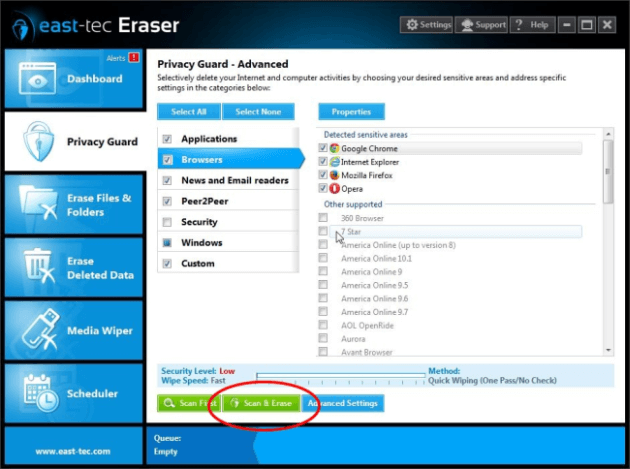Modern browsers offer you the option of saving your passwords so that you don't need to remember and enter them each time you visit different websites. This is a very convenient feature, but it also raises privacy issues, because there have been recorded incidents that hackers stole saved passwords from browsers. In case you prefer, you can permanently erase them from your browser with east-tec Eraser. To do so, please follow the steps below.
-
Run east-tec Eraser and select Privacy Guard
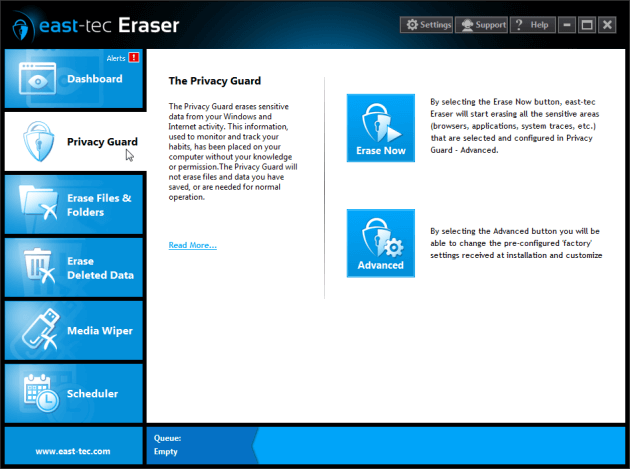
-
Click Advanced. In the resulting window, select Browsers and click the browser you want to erase saved passwords from.
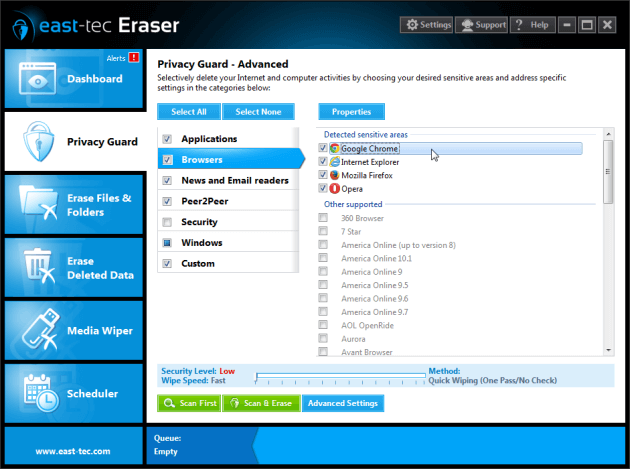
-
Above the highlighted browser, you can see a tab called Properties.
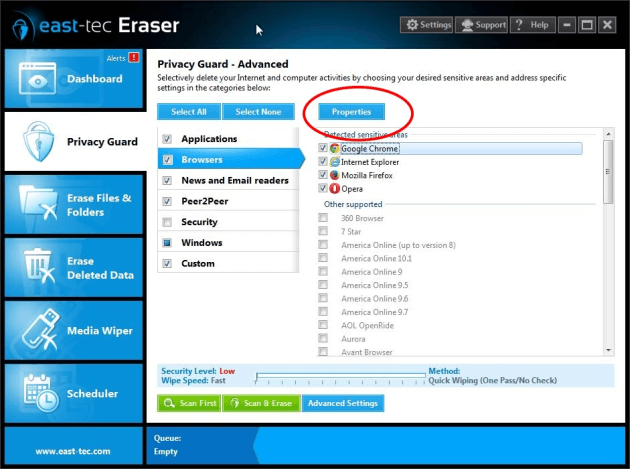
-
Click it and in the resulting window look for the option "Eliminate saved passwords and form data" check the box and click OK.
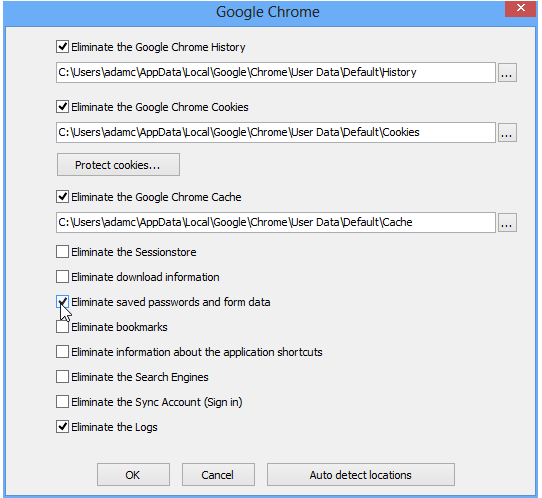
-
Clicking OK takes you back to the previous window. There click Start to begin the wiping process.