To work with the files inside a safe, or put new files inside the safe, you must first open the safe. Only after a Safe is opened, the information stored in the Container File is decrypted in real-time and you can perform operations on your files. Access to the safe is, of course, password protected.
To open a Safe follow these steps:
1. Select a Safe from the Safes list.
2. Select the action: Open Safe
-
from the main page, select the Open Safe action from on the left side menu, or
-
right-click the safe and select Open Safe from the pop-up menu, or
-
double-click the safe, or
-
select the desired safe and hit Enter key.
3. Enter safe's password:
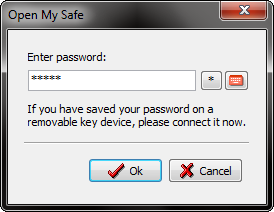
-
Enter the access password then hit the OK button. Use the [*] button to view the password. It will take a few seconds to mount the container file, and then your Safe will be opened.
-
Use Cancel button if you changed your mind and you do not want to open the safe anymore.
