Your Safe will always contain important data. What if you, your kid or wife delete by mistake the container file, or for some reason your hard-disk crashes - your important files will be lost. The information from the Safe is lost forever, unless you made a backup of your safe. You can use this function to backup a Safe, to make a copy of your container files. If your container file is in the default container folder, access to it is restricted by Windows. Only with this feature you will be able to access the container file directly and make a copy of it.
If you want to backup a Safe follow these steps:
1. Select the Safe from the Safes list.
2. Select the action: Backup Safe.
-
from the main page: select the Backup Safe function from the menu on the left, or
-
right-click on the safe and select Backup Safe.
3. Enter safe's password:
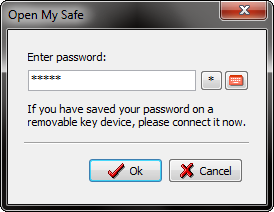
-
Backup Safe is a password protected operation. Type in the right password for the safe to confirm you're the owner of it and and press OK.
-
Browse for a destination folder for the backup and press OK to start the backup process.
