MAC Address Based Sanitization allows you to sanitize only the computers with their MAC Address specified in a list. If you try to network erase a computer not in the list of MAC Addresses, you will not be able to do so, until you enter it in the list.
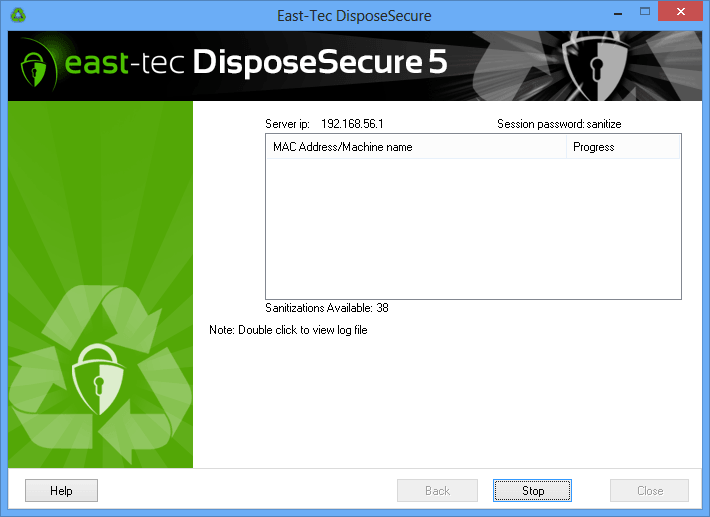
When you network boot a computer for the first time (at that time, it is not in the MAC Address list), you will see a warning from east-tec DisposeSecure (at the client machine) that the computer cannot be sanitized because it is not in the MAC Address list. The MAC Address of the computer will be displayed in that warning box, and you will also have an option to press Sanitize Anyway, if you want to sanitize the machine anyway.
You have several options of entering a MAC Address in the list of computers that can be sanitized:
- click the Add button to manually enter a MAC Address
- click the Sanitize Anyway button at the client machine, as explained above. After being asked for a confirmation password (which is defined by the admin as the session password), the MAC Address will be sent to the server, it will be added to the MAC Address list and the sanitization will begin.
- load a CSV file containing the MAC Address and Machine name. You can select the CSV file using the Load button. You can also save the list to a CSV file, by clicking the Save button.

