Displays the Wipe Options dialog box, allowing you to change various erase and security level settings. Please see below:
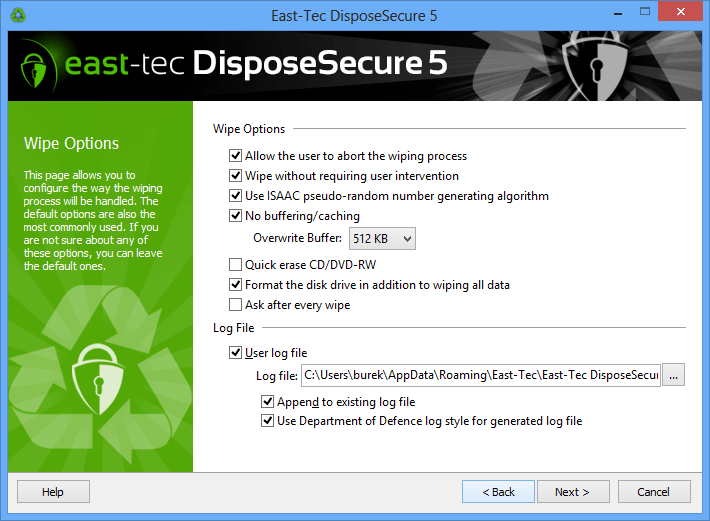
Allow the user to abort the wiping process
If this option is selected, the user will be allowed to abort the wiping process during the execution. Otherwise, the process will be executed and the user will not be able to stop it.
DEFAULT VALUE: (on)
Wipe without requiring user intervention
If this option is selected, the wiping process will not require user intervention. After a drive/device has been wiped, East-Tec DisposeSecure will automatically start to wipe the next selected drive. When an error occurs, it will not be displayed to the user and the wiping process will automatically continue.
DEFAULT VALUE: (off)
NOTES: This option allows you to wipe one or more drives without requiring user intervention or input. After selecting the drives to wipe and the wipe method and options, the user can leave the product to do its job and continue his work elsewhere.
Use ISAAC pseudo random number generating algorithm
If this option is selected, east-tec DisposeSecure will use ISAAC pseudo random number generation algorithm for random data generating. This ensures a high security level but slows down the wiping process.
DEFAULT VALUE: (off)
No buffering/caching
When this option is enabled, data is written to disk without intermediate buffering or caching. This provides performance gains in many situations. When this option is disabled, data is written using the standard buffered/cached method and disk buffers are flushed at the end of each wipe pass. (Note: If you disable this option, other applications will run slower while east-tec DisposeSecure is wiping)
Overwrite buffer: This option allows you to select the size of the buffer used to wipe data. Larger buffer sizes should substantially speed up the wiping process. You may want to experiment with different buffer sizes in order to determine where you get the best performance (the recommended buffer size is 512 KB).
DEFAULT VALUE: (on)
Quick Wipe CD/DVD-RW drives
When this option is enabled, east-tec DisposeSecure will erase the disc quickly (between 1 and 2 minutes depending on the recorder speed), but the program area will still contain user data.
The quick erase option is recommended for routine use, when you want to prepare the disc for another burning but do not need to ensure that the data is erased beyond recovery.
DEFAULT VALUE: (off)
Format the disk drive in addition to wiping all data
When this option is selected, a quick format of the drive will be also executed at the end of the wipe process. This step will remove all traces of the destruction process.
DEFAULT VALUE: (on)
Ask after every wipe
If this option is selected, the wipe process will require user intervention after a drive/device has been wiped.The user can choose to continue, to abort or to view the disk.
DEFAULT VALUE: (off)
User log file
If this option is selected, east-tec DisposeSecure will generate a wipe report file for each drive that is wiped. The log will contain information about the drive, the time and date of wiping, any errors that occur while wiping, etc. The user can choose the name and the place where the report file will be generated.
DEFAULT VALUE: (off)
Append log file
This option must be selected if you want to keep the current contents of the log file, and add new entries at the end of the file.
DEFAULT VALUE: (on)
Use Department of Defense log style for generating log file
If this option is selected, east-tec DisposeSecure will also log extra information required by U.S. Dept. of Defense standards (such as the name of the person performing the wiping process). The log file will also contain the exact contents of any sector that could not been wiped. This helps the user determine if the data that remained on disk is too sensitive to permit the release of the media.
DEFAULT VALUE: (off)
