In order to make working with the east-tec DisposeSecure more convenient for you, you are given the possibility to configure the options of the east-tec DisposeSecure starting from the disk. These options will be applied to all the items you previously added to the list of devices to be created. The options marked are default settings, but feel free to adjust everything to your needs.
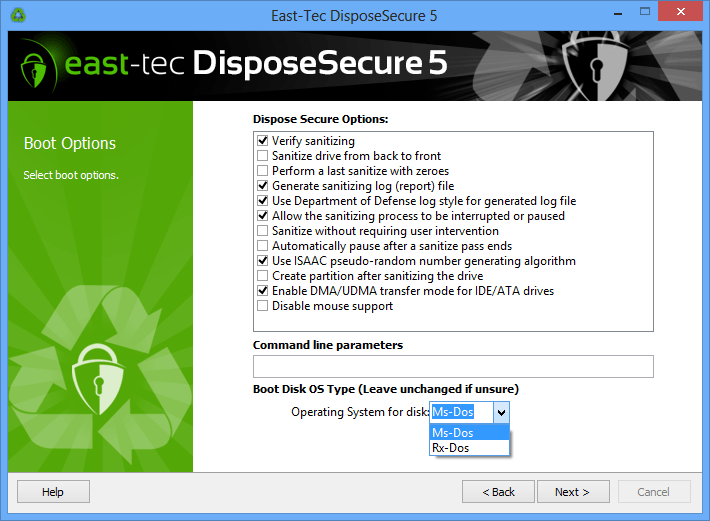
Running the east-tec DisposeSecure with command-line parameters can also ease your work in some situations.
For further details about what those options stand for as well as how to use command-line parameters refer to Features and Options.
Boot disk operating system
Allows you to select the operating system you wish to install on your bootable device. (MS-DOS or RX-DOS - a freely distributed OS).
NOTE: In case of selecting the MS-Dos option on NT systems you might be prompted to insert a Ms-Dos floppy disk, while creating the devices.
Click Next to proceed with the creation of your disks.
