To find out what key you are using, please follow the steps below:
-
Run east-tec Eraser
-
Click Support Center and select License Center
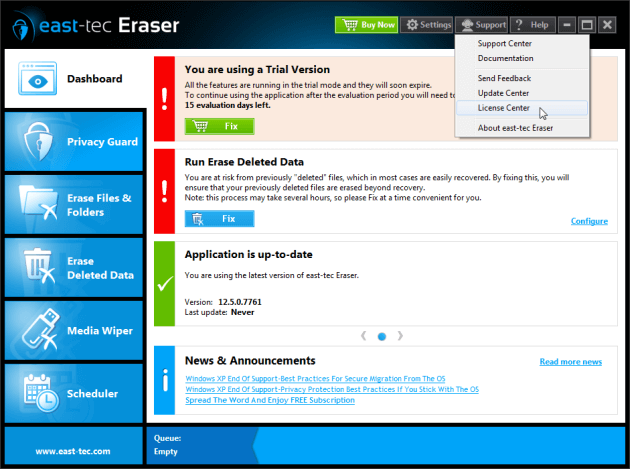
-
In the resulting window you can see the key you are using
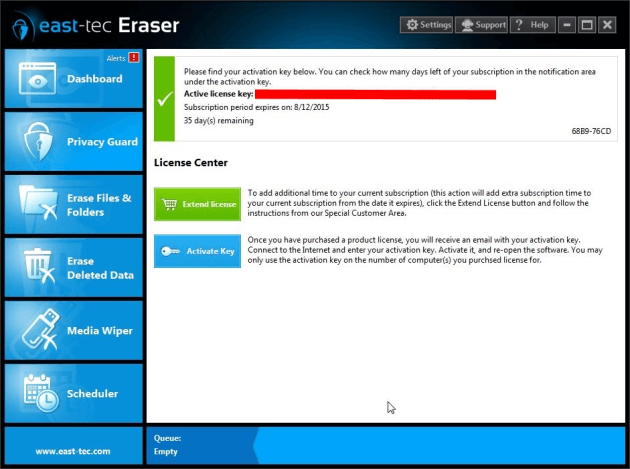

To find out what key you are using, please follow the steps below:
Run east-tec Eraser
Click Support Center and select License Center
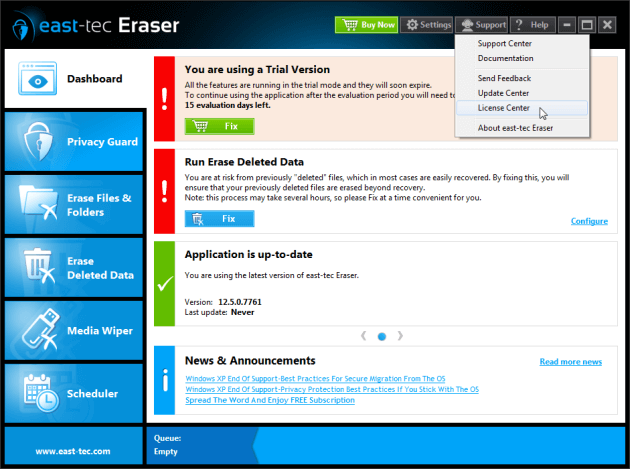
In the resulting window you can see the key you are using
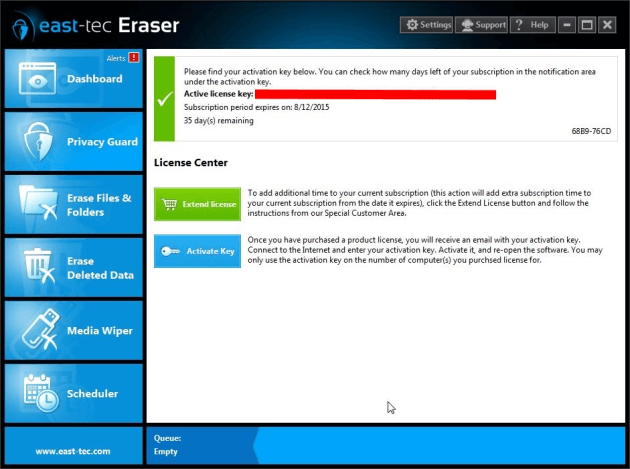
Be the first to know when east-tec Eraser is updated and improved, and when new security and privacy solutions are released!