You can use this function to permanently remove files from your computer.
To shred files follow these steps:
1. Select the action: Shred Files from the main page
2. Add files or folders to the list of files to shred
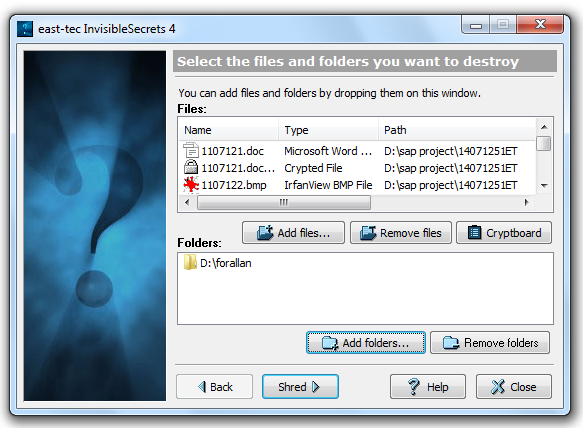
-
Click Add Files button to add files to the list.
-
Click Add Folders to add folders to the list.
-
Click Remove Files to remove files from the list.
-
Click Remove Folders to remove folders from the list.
-
Click Cryptboard button to add file from Cryptboard.
You can add files and folders by dragging them from other applications and dropping them on the list.
3. Click Shred button to start the shredding process
Warning: Be careful with this function, because shredding is not undoable!
