You can choose this function to wipe out all the Internet Traces left on your computer while browsing the Internet.
To destroy Internet Traces all you have to do is to:
1. Select the action from the main page: Destroy Internet Traces
2. Choose what Internet Traces you want to destroy
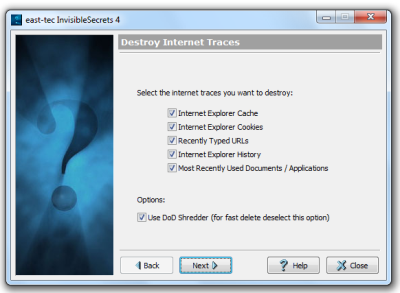
Simply select the respective checkboxes:
-
Internet Explorer Cache
-
Internet Explorer Cookies
-
Recently Typed URLs
-
Internet Explorer History
-
Most Recently Used Documents / Applications
3. Click next and you are done: all the Internet Traces are permanently destroyed
Suggestion: The Destroy Internet Traces function must be used periodically if you do not want to have internet traces on your computer.

