Use the Scheduler feature to run east-tec Eraser at a specified time/event or when the computer has been idle for a number of minutes.
The Scheduler allows for better management of system resources while keeping your computer secure. You may, for example, run east-tec Eraser at times when the computer is not in use, or when it has been idle for a number of minutes.
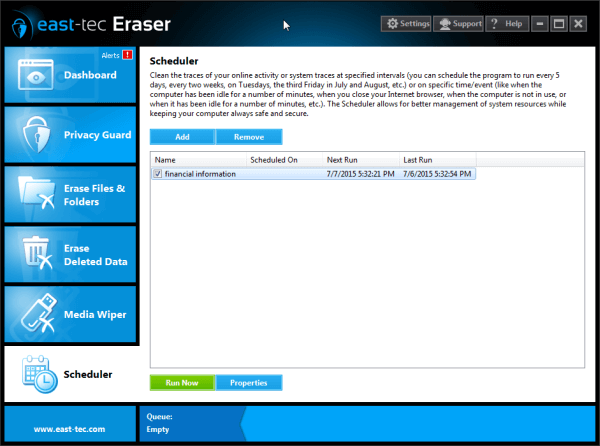
The Scheduler feature allows you to view and control created tasks using the buttons on the bottom of the screen (in Advanced View).
Add opens the windows which will guide you step by step in creating a new task.
Remove will delete the selected task.
Properties will display the properties of the selected task, and allow you to change them.
Run Now will start the selected task.
