The Cryptboard is a new concept in east-tec InvisibleSecrets. While working in Widows Explorer (or any other shell application) you can add files to the Cryptboard. The Cryptboard keeps the files in a list, and therefore at any time you want you can make operations on the entire list of files.
To add a file to the Cryptboard using any shell application: right click any files or folders and choose east-tec InvisibleSecrets / Add to Cryptboard
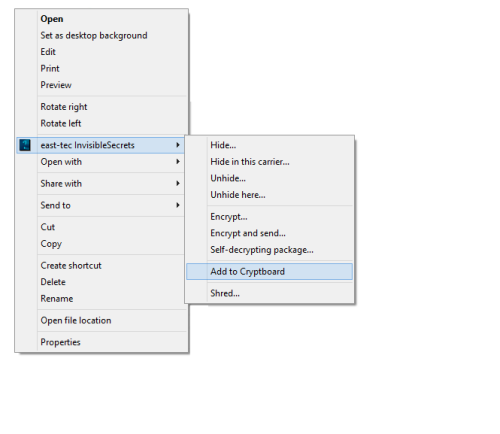
So consider the Cryptboard like a shopping basket where you add files, and the security operation like a "check out"
In the Cryptboard there are available all the InvisibleSecrets security functions: Hide, Encrypt, Decrypt, Shred, SFD Package (Self-Decrypting Package) After you filled the cryptboard with several files and folders from any location, you can perform a security operation in a single step.
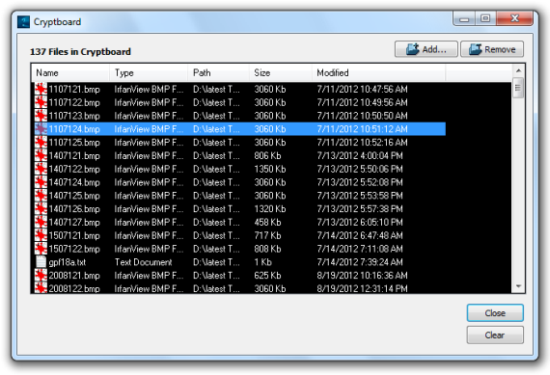
Add - click the button to add files to Cryptboard
Remove - click the button to remove any file from Cryptboard
Clear - click the button to remove all the files from Cryptboard
Hide - click the button to hide all the files from Cryptboard
Encrypt - click the button to encrypt all the files from Cryptboard
Decrypt - click the button to decrypt all the files from Cryptboard
Shred - click the button to shred all the files from Cryptboard
SFD Package - click the button to create a Self-Decrypting Package containing all the files from Cryptboard
When you click any of these buttons an east-tec InvisibleSecrets Wizard will open to help you complete the chosen task.
