east-tec Eraser verifies the result of each disk read/write operation and it is able to inform you if any errors occur.
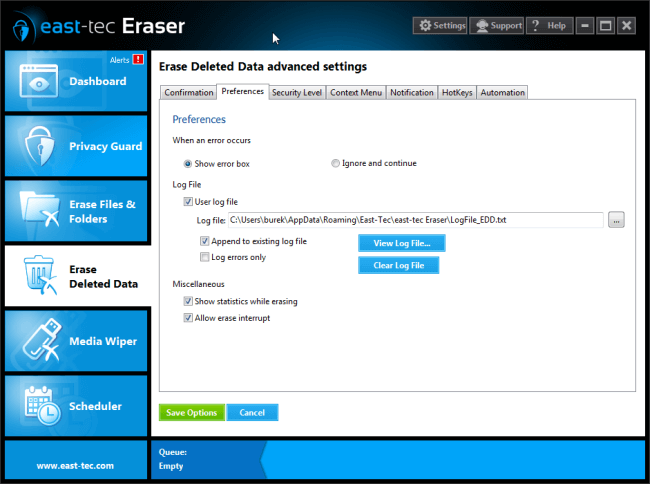
You may also instruct Eraser to ignore all errors by selecting the appropriate settings in the Preferences page of the Advanced Settings section from each module.

