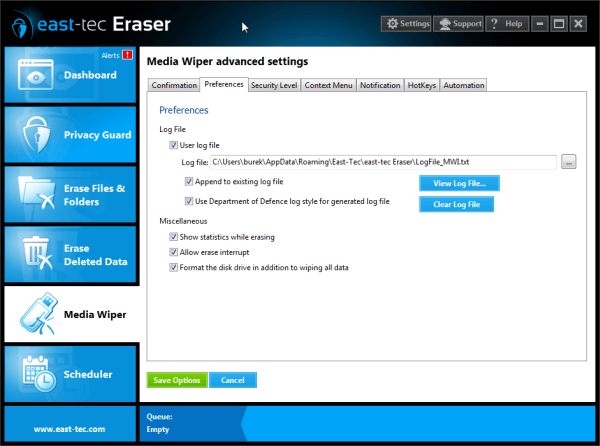
- Log file: These options allow you to control the log file feature. If you want to use a log file, check the User log file check box and enter a valid file name in the Log file field (the full file name, including the
.logextension). If you want to keep the current contents of the log file, and add new entries at the end of the file, check the Append to existing log file check box (it is recommended to leave this box checked if cleaning is also done after reboot).
If you want to view the log file, click View Log File. If you want to clear the log file, click Clear Log File.
-
Use Department of Defense log style for generating log file: If this option is selected, east-tec Eraser will also log extra information required by U.S. Dept. of Defense standards (such as the name of the person performing the wiping process). The log file will also contain the exact contents of any sector that could not been wiped. This helps the user determine if the data that remained on disk is too sensitive to permit the release of the media.
-
Show statistics while erasing: If this option is enabled, east-tec Eraser displays the names of files while erasing. If it is disabled, east-tec Eraser will hide the names of files during any erasing process.
-
Allow erase interrupt: If this option is enabled, you can abort erasing at any time by pressing the Stop button of the Progress dialog box.
-
Format the disk drive in addition to wiping all data: When this option is selected, a quick format of the drive will be also executed at the end of the wipe process. This step will remove all traces of the destruction process.
