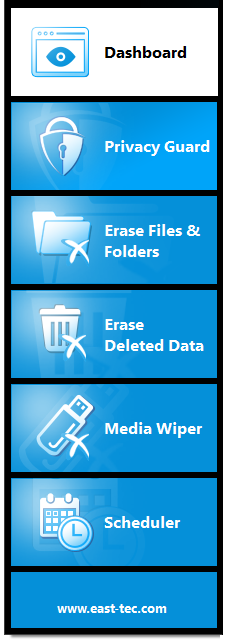
To better protect your online privacy and erase files that are sensitive, east-tec Eraser is organized in modules, that are displayed in the sidebar. A module is like a separate program in east-tec Eraser, that performs certain operations. east-tec Eraser may or may not have certain modules, depending on which modules you have purchased and activated.
Here is a quick overview of the east-tec Eraser modules. For more information about a particular module, please read the Help section of that module:
The Dashboard
The Dashboard is a useful feature which monitors all wiping actions run by east-tec Eraser on your system. In case you did not use a certain feature for a long time, it informs that you are at risk and there is a chance your data may be recovered. It also informs you about the license status for all the modules (such as if they are in trial or activated status). It also includes a real-time News & Announcements system allowing you to be kept up-to-date with new versions, new products, new features, and special offers, without having to browse our website searching for new information. You will instantly get the news from us.
Privacy Guard
The Privacy Guard feature erases sensitive data from your Windows and Internet activity. This information, used to monitor and track your habits, has been placed on your computer without your knowledge or permission. The Privacy Guard feature will not erase files and data that you have saved, or that are needed for the normal operation.
Erase Files and Folders
Deleting a file using the Windows operating system does not remove the file contents from your hard drive. It simply prevents you from accessing the file. As a result, sensitive and private information can be easily recovered. The Erase Files and Folders feature helps you select and permanently wipe private files and/or folders beyond forensic recovery.
Erase Deleted Data
Deleting a file using the Windows operating system does not remove the file contents from your hard drive. It simply prevents you from accessing the file. As a result, sensitive and private information can be easily recovered. The Erase Deleted Data feature ensures that previously deleted data is removed from your computer beyond forensic recovery.
Media Wiper
Simply formatting a disk drive is not enough to stop recovery tools from retrieving the old data. In addition to formatting the drive, Media Wiper will securely overwrite the entire disk drive so that no data can be recovered, even by the most sophisticated recovery tools.
Scheduler
The Scheduler helps users run east-tec Eraser at a specified time/event or when the computer has been idle for a number of minutes. It allows for better management of system resources while keeping your computer secure. You may, for example, run east-tec Eraser at times when the computer is not in use, or when it has been idle for a number of minutes.
