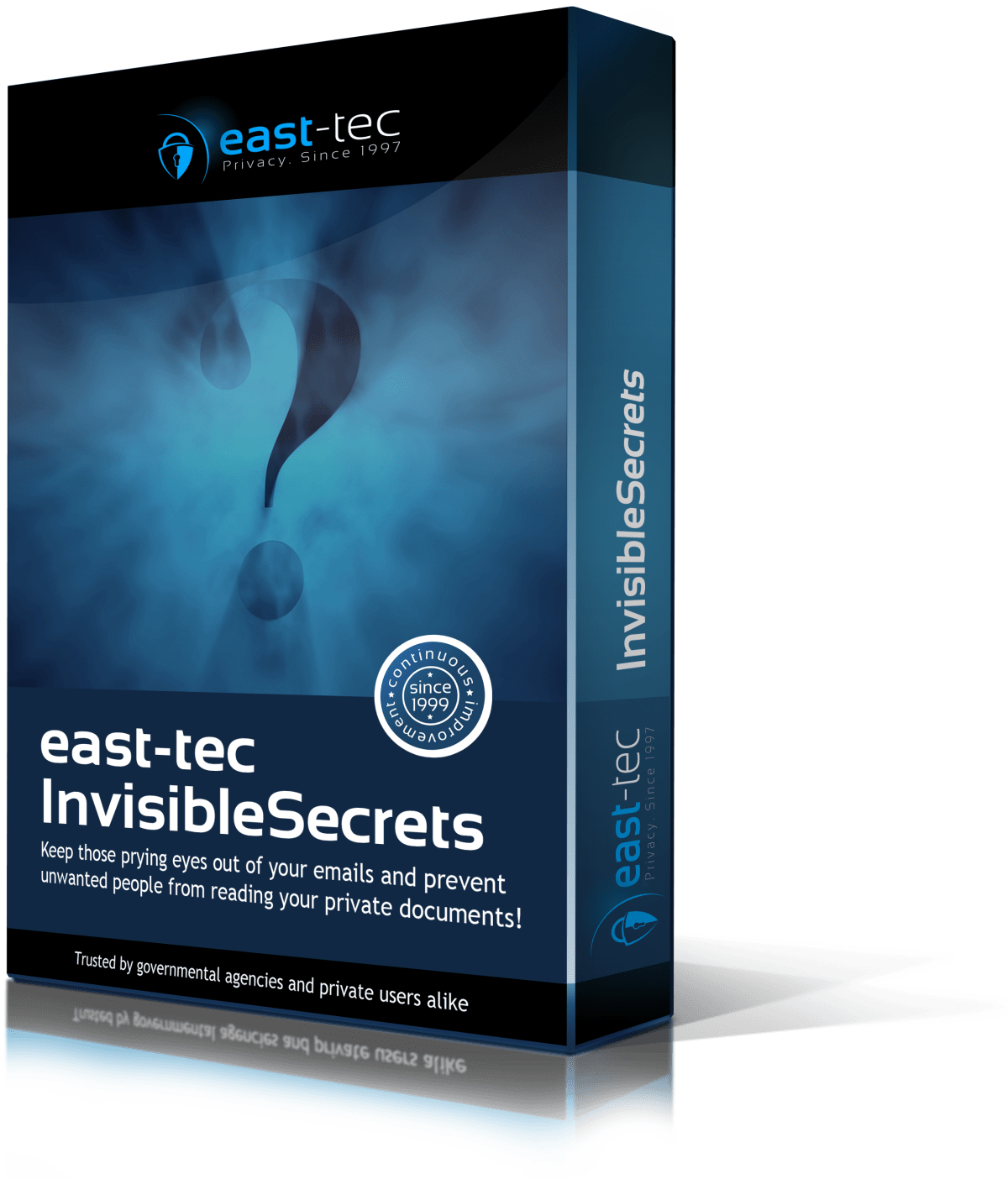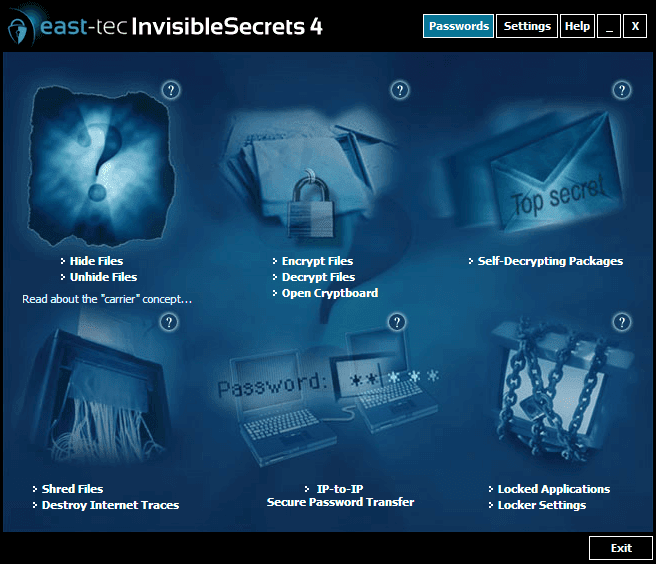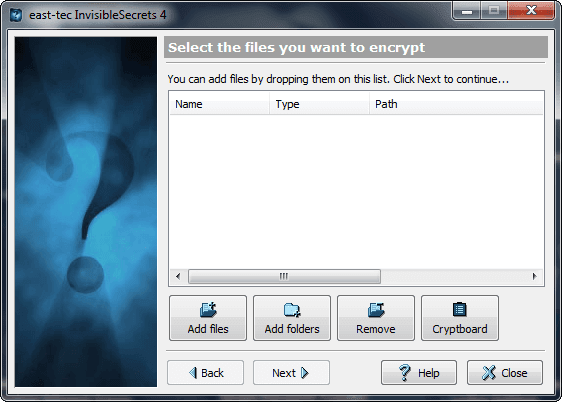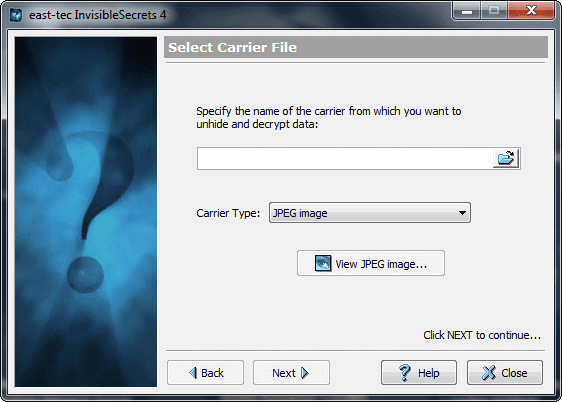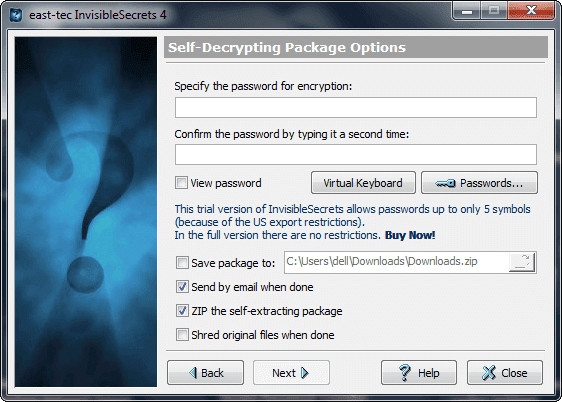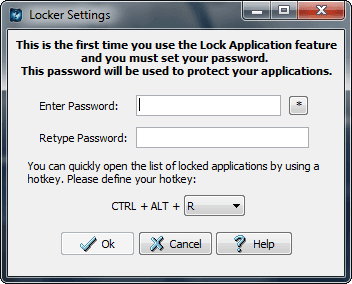-
Quick Start
To get you started quick and easy we've created an overview and short description of options, such as, Encrypt files, Decrypt files, Hide files, etc, available in the program.
-
Encrypt Files
Use this feature to select files/folders you wish to encrypt and to configure the encryption process.
-
Hide Files
This feature lets you hide sensitive files into innocent carrier files, such as, JPEG, PNG, BMP, HTML, or WAV. It's a perfect way to distract the attention of parties trying to locate your confidential data.
-
Self-Decrypting Packages
If you need to send confidential information in emails, create Self-Decrypting Packages with this module. They securely transmit to and decrypt you encoded message on the recipient's PC upon opening.
-
Lock Applications
This feature lets you encrypt and password protect your applications to make sure that unauthorized parties can't access them.
-
Password Manager
This feature encrypts all your passwords using the most advanced algorithms and lets you securely store and intuitively manage them.