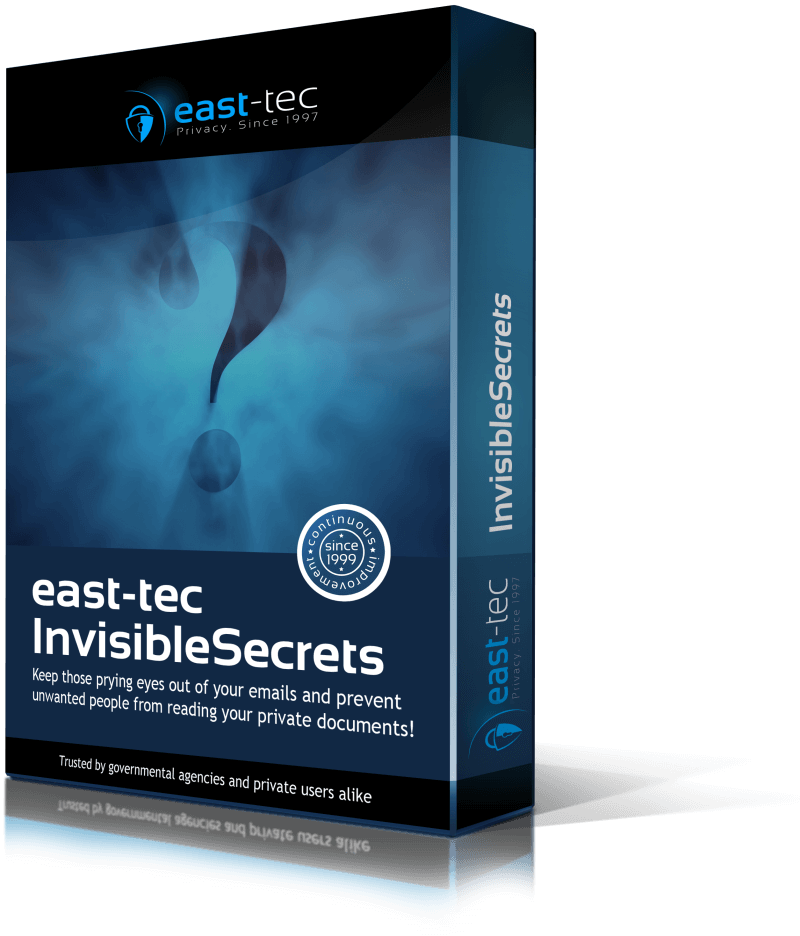With east-tec InvisibleSecrets you can store passwords in encrypted password lists. The Password Lists are useful because you don't have to remember all the passwords you are using, only one AccessKey to open the password list. For each password you provide a description and some additional information (and, of course, the password). When you select a description from the list, the edit boxes from the main window which require the input of a password will be filled with the selected password.
Why use password manager software?
As a computer user, you need to keep track of numerous passwords and names. You could write them down or store them on your PC but the risk is that anyone can discover your lists and gain access to your valuable information. The password manager feature will offer you complete security and peace of mind.
east-tec InvisibleSecrets installs a default password list called "My Passwords". When you run it for the first time you'll have to enter an access key for this default password list.
Our security suite has also a real - random password generator tool.
To use the Password Manager follow these steps:
-
Press the Passwords button from the main page of the software.
-
Select List
To open an existing list:
- Select a passwords list. The first time you run Invisible Secrets - password manager feature you have to enter an access key for the default password list.
- Enter the access key corresponding to the selected password list
If you want to perform other actions click the corresponding links:
-
Create new passwords list. When you create a new Password List you have to enter an AccessKey too, so for each one you can have a unique AccessKey.
-
Manage Passwords Lists
This will open a window containing all the lists of passwords you have created so far. Here you have four buttons available:
- New List - create a new list of passwords
- Destroy (shred) selected list
- Edit selected list of passwords
- Properties - edit the properties of the selected list of passwords (name and access key).
-
Manage passwords in a list
- Click Add button to add new password.
- Click Edit button to edit selected password.
- Click Remove button to remove selected passwords.
- Click Options to edit options for the list: name and password.
Passwords accessible from tray menu: you will have faster access to your passwords by accessing the password manager directly from the tray menu.
Beside a password manager software, Invisible Secrets 4 is a powerful security suite that helps you hide files, encrypt files, destroy your Internet traces, shred files, make secure IP to IP password transfer and even lock any application on your computer.