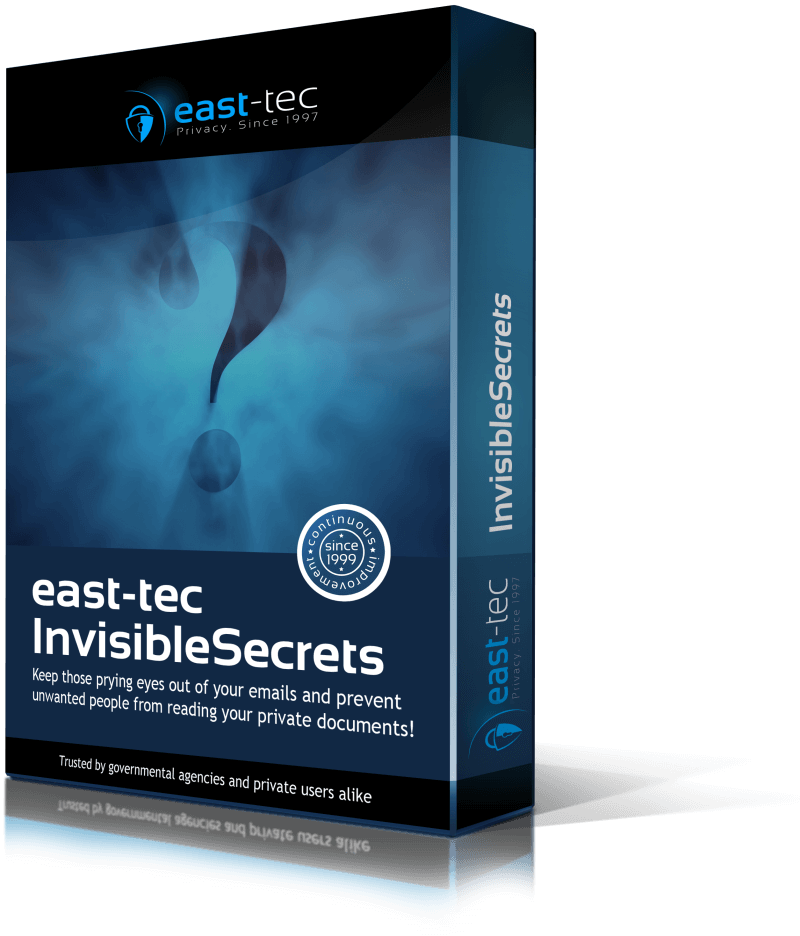east-tec InvisibleSecrets offers a new function: creation of Self-Decrypting Packages. Using this function you can create an executable package with encrypted content. Before encryption the content is compressed. After the package is created you can send it by email. All the receiver needs to decrypt the package at destination is the correct password (no need of special programs), since the package is a program itself. Benefit now from this email encryption feature. Using our software you can securely send a password using IP-to-IP Password Transfer, this allows the secure transfer of passwords between two computers using an encrypted internet line.
New ! The email encryption software just got better! Self-decrypting packages can be zipped now before mailing them.
Until now the self-decrypting packages were sent as "*.exe" attachments, but some servers could reject email messages with this type of attachment. With east-tec InvisibleSecrets - email encryption software you will be able to safely send the self-decrypting packages as zip files.
To use the email encryption feature and create a SFD you have make the following steps:
-
Select the action: Self-Decrypting Packages.
-
Choose the files to include in the encrypted package. You can do this from the Files tab.
- Add Files - click this button to add entries to the list.
- Add Folders - click button to add all the files from a specific folder to the list.
- Remove - click to remove any file from the list.
- Cryptboard - click button to add files from Cryptboard or to open the Cryptboard. You can add files by dragging them from other applications and dropping them on the list.
-
Add a message to your package: you can add a message to the SFD Package; this message will be shown after the receiver of the package will decrypt the package. This message is useful because you can transmit instructions, read-me files, or other comments to the receiver of the package. You have several possibilities to format the message: font, size, color etc.
-
Select your Options. You have to provide a password for the encryption. This password must be communicated to the receiver in order to decrypt the package. You can click the Passwords button to select one from a Password List. Warning: If you forget this password you will not be able to decrypt the package!
-
If you don't want to send the package by email but save it locally, you will also have to specify a location where you want the package to be saved. You also have the option to send the package by email after it is created or shred the original files when done (after the package is created).
Click Next to start the process.
When somebody wants to open a SFD Package he/she has to double-click the package file and a window like the one below will open. The password used for encryption is needed in order to decrypt the content.
Beside the email encryption, east-tec InvisibleSecrets offers a great number of tools that will prevent unwanted people from reading your private data and communications. Click below to see all the features.