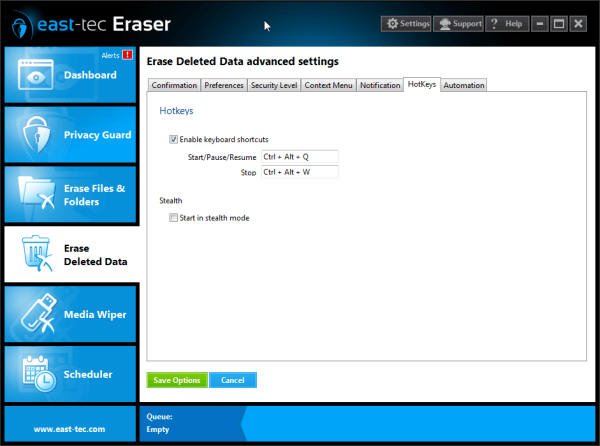
Enable keyboard shortcuts
If this checkbox is selected, you can start/pause/resume/stop Erase Deleted Data automatically by using the combination of keys specified in the text boxes. This is useful, for example, when someone comes to your computer and you want to immediately erase private data. This acts like a Panic Key or Anti-Boss key. For best results, also select the Start in stealth mode checkbox (see below).
Start in stealth mode
If this checkbox is selected, Erase Deleted Data will start in stealth mode (with all windows hidden), so that no one can see what you are running.

