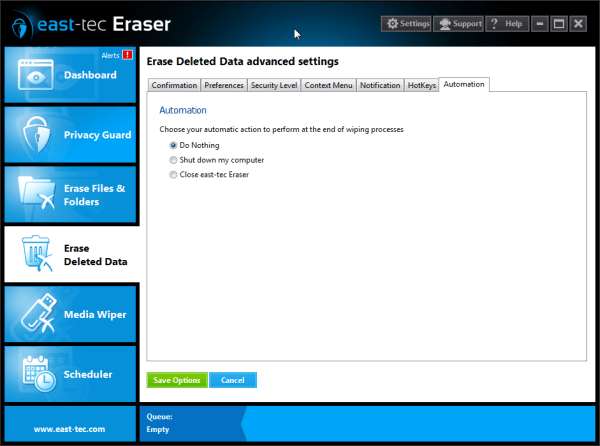
Actions to perform at the end of the wiping process:
-
Do nothing: This option will leave the program open at the end of the wiping process.
-
Shut down my computer: The computer will shut down at the end of the process.
-
Close east-tec Eraser: The program will automatically close at the end of the wiping process.

