Once your subscription expires you will be notified and you will be given the opportunity to renew your subscription.
To check the status of your subscription and renew it, go to Support -> Licence Center.
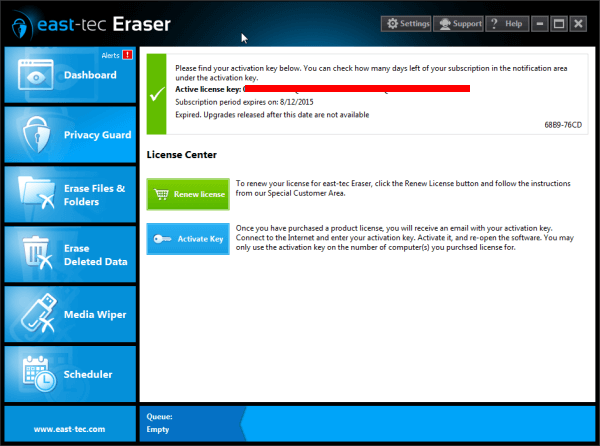
Click Renew Licence and you will be linked to a site where you can chose a renewal period option of up to 5 years. Renewing your subscription this way can reduce its cost by up to 50%!
After choosing a renewal option, you will receive an activation key (subscription key) that needs to be activated.
Click the Activate Key button and the east-tec Eraser Activation Wizard window will open. Please enter your licence key in the text box provided and click Activate. You will be asked to restart east-tec Eraser to complete the process.
