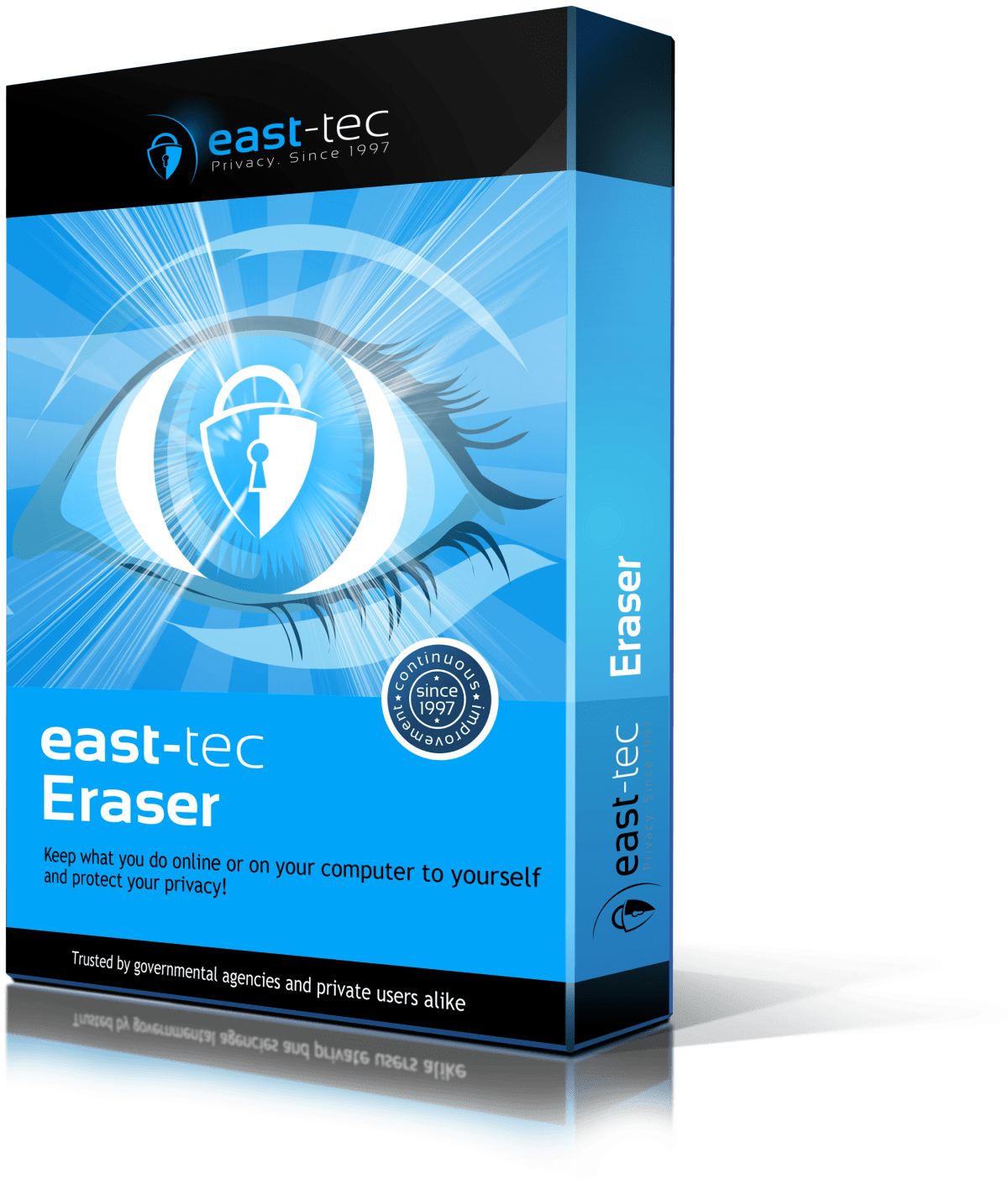Whether you're a first-time user or a power user, east-tec Eraser adapts to you. Here's how the advanced options give you extra control while keeping things simple.
One of the most useful things about east-tec Eraser is that it can prevent erase tasks from touching important files and folders. Just pick the files or folders you want to keep, or define name masks and retention rules, and east-tec Eraser will leave them alone. After that, you can relax, knowing that your important data isn't touched by erase tasks.
Another helpful option in east-tec Eraser is using name masks to erase data. Masks are patterns you specify in the software to target files by name. For example, if you want to erase files with names that include terms like "bank statement", "tax return", "client list", or "ID scan", east-tec Eraser handles it seamlessly, ensuring your private data stays protected.
But there's more to explore. You can control east-tec Eraser with simple command-line parameters, which streamlines routine tasks. For example, you can start east-tec Eraser from another program, script, or batch file.
You can also use commands to adjust erasure options and methods. For instance, you can issue a single command to securely wipe the free space on a drive or clear file slack. This gives you more control and enables automation for repeatable workflows.
Moreover, east-tec Eraser offers password protection. You can set an entry password and prevent others from opening the app or changing its settings without your permission.
Last but not least is the Stealth Mode feature. With this feature, the wiping process runs discreetly in the background with its progress window hidden. You can even assign a Stealth hotkey to hide activity instantly during scheduled tasks. It's ideal when you need to erase data quietly. (For the most discreet runs, you can also disable confirmations in settings.)
These are just some of the advanced options that give professionals more control and security over their data. Use east-tec Eraser and choose the methods that suit you.