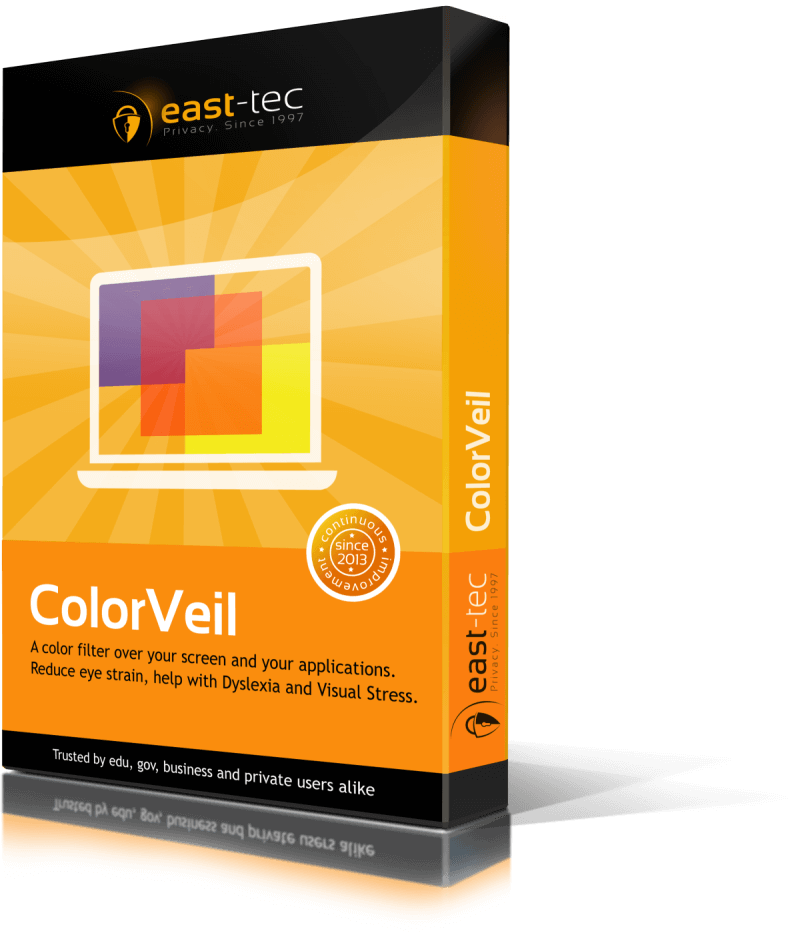While we're proud to offer ColorVeil free of charge, our journey is made possible by users like you who support our mission by trying our other products. When you invest in our commercial offerings, you don't just upgrade your own security - you also empower us to continue providing free tools like ColorVeil.
Install ColorVeil
This installs ColorVeil on your PC, creates a Start Menu entry, and sets up an uninstaller.
- File Type:
- Setup Program, Executable
- File Size:
- 121 KB
Download ColorVeil Portable
No installation is required. Just download and unpack the ZIP archive.
- File Type:
- Portable, ZIP Archive
- File Size:
- 36 KB
Install ColorVeil (MSI)
Use the MSI installer to install and deploy ColorVeil across your network.
- Architecture:
- 64-bit
- File Type:
- Windows Installer, MSI
- File Size:
- 564 KB
- Architecture:
- 32-bit
- File Type:
- Windows Installer, MSI
- File Size:
- 564 KB
License & Version
ColorVeil is free for use in any environment: personal, academic, commercial, government, business, non-profit, and for-profit. Read the ColorVeil License Agreement for more information.
The latest version of ColorVeil is 4.0.0.
To see what has changed since the last version, check out the Version History.
System Requirements
ColorVeil for Windows is fully optimized for the latest Windows versions, including Windows 11 and Windows 10. It's also backward compatible, supporting systems as early as Windows XP. Please note: For Windows XP users, the Microsoft .NET Framework 2.0 or above is required.