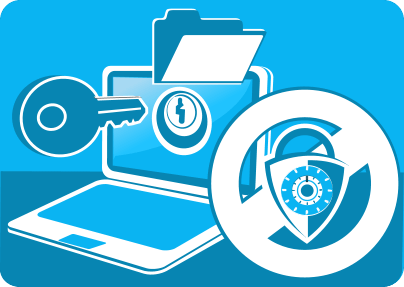As you already know, we offer two of our products - east-tec InvisibleSecrets (a file encryption software) and east-tec SafeBit (a disk encryption software) as a special priced bundle, called the Encryption Pack. Many have asked us why they need two encryption programs, and how are they different.
InvisibleSecrets is a file encryption / steganography program, and a security suite. Since it covers the stand-alone file encryption it is best used for file transmissions (if you want to securely send files to someone). It has many tools for this purpose:
- Steganography - allows you to hide files into carriers (innocent looking files), such as photos, music files, or web pages.
- File encryption - allows you to compress and encrypt a file or several files, make them as small as possible, for local storage or transmission.
- Self-decrypting packages - allows you to encrypt files and messages into an executable, that can self extract and decrypt the files from the package. This is best used if you are sending encrypted documents to someone who doesn't have InvisibleSecrets, as they only need to know the password.
InvisibleSecrets offers many other security tools that protect your privacy, and provide local security: a locker that allows you to password protect certain applications, a password management solution with a real-random password generator, a shredder that helps you destroy beyond recovery files, folders and internet traces, secured password transfer tool and a virtual keyboard to protect you against password theft.
SafeBit is a disk encryption solution, that creates virtual disk drives, where you can put files and folders, and keep them encrypted all the time, but still work with these files just like you work with normal files. Disk encryption is transparent to the user. A safe will appear in explorer just like another disk drive (like X: ). SafeBit is meant for local protection. If you have lots of files you want to protect, create a Safe and place the files and folders inside. You don't have to encrypt each file individually. And you don't have to decrypt them each time you want to open them. SafeBit does this automatically for you. However the Safe is usually too large to be sent to someone over the internet, so the best use of this program is for local protection. You can also create Safes and put them on a USB stick, or external hard-drive, that you can take it with you if you travel a lot, or even to the office for personal privacy.
But how can you use these 2 programs together?
First use SafeBit to create a large local safe on your disk, where you place all your sensitive documents. When you need to send some of these files to someone, open the safe, and use InvisibleSecrets to hide them in carriers, or create self-decrypting packages. This will create a compact small archive that can be emailed or placed on the web. If you don't need the originals anymore, use InvisibleSecrets to securely shred the files. If you want even further protection, and you don't want to leave traces as to on what you've been doing or on what website you placed the package, use the Internet Trace Destructor from InvisibleSecrets to clean up your traces.
There are many other uses of these two programs, we'll give more suggestions in future posts.
We consider these two programs complementary, and we strongly encourage you to take and use them both.