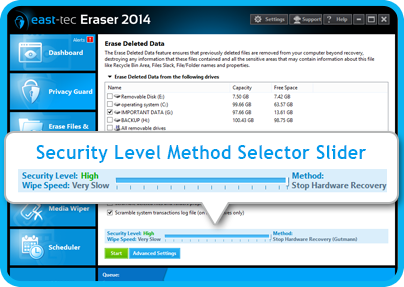There are numerous data wipe standards for the secure removal of sensitive information from PC hard drives and removable data storage devices. east-tec Eraser offers you 14 of them. In this article we would like to recommend you wipe methods for different privacy scenarios and tell you what speed/security balance you can expect when running them. We have also included screenshots to show you how much it is a child's play to switch between standards with the software's built-in slider selector.
Run east-tec Eraser and choose any of the erasing modules: Erase Files and Folders, Erase Deleted Data, Media Wiper, or areas defined in Privacy Guard. In their respective windows you can see a slider selector in the bottom area.
The slider lets you select a different standard for each module, and in fact, for each and every erasure action, independently of one another. By simply moving the slider left or right, you can set your preferred method.
east-tec Eraser offers you standards that are very quick, but only stop software recovery tools; that run at medium speed and provide normal level of security; and standards that are slow but provide top security protection even against hardware recovery tools.
While it is a fact that the higher the wipe pass count is the more secure the erasure process becomes, you do not necessarily need to use the 35 passes Gutmann standard for each operation. Unless you want to stop hardware recovery tools, even lower pass count methods can guarantee you sufficient protection. Also, bear in mind, that it takes approx. 8 minutes to erase as little as 100 MB of data with the Gutmann method. Interesting to note that the U.S. Department of Defense (DoD) method is a 3 pass wiping method, yet, it has been used by governmental agencies for many years now.
Speed may be influenced by other factors too, such as, how large the free space you want to erase is, whether you want the slack portion to be wiped and how often you use the software. However, as a general guide, here are some useful recommendations for common data wipe scenarios.
Privacy Guard
The Privacy Guard erases sensitive traces of your Windows and Internet activities. It covers crucial areas such as: Applications, Browsers, News and Email readers, Peer2Peer, Windows 8 apps and you can even pick Custom areas.
For an ideal security/speed balance, we recommend using methods in the Stop Software Recovery Tools range because Privacy Guard is usually the most frequently used erasure feature. A highly recommended best practice is to schedule a regular overnight Stop Software Recovery wipe in the Scheduler. That method will stop hackers and other unauthorized parties using software based recovery tools to be able to reconstruct confidential data that has been overwritten with the software. As for speed/security info: it takes about 1-2 minutes to erase 100 MB of data with this method. The screenshot below shows you how to set the slider on the Stop Software Recovery Tools method.
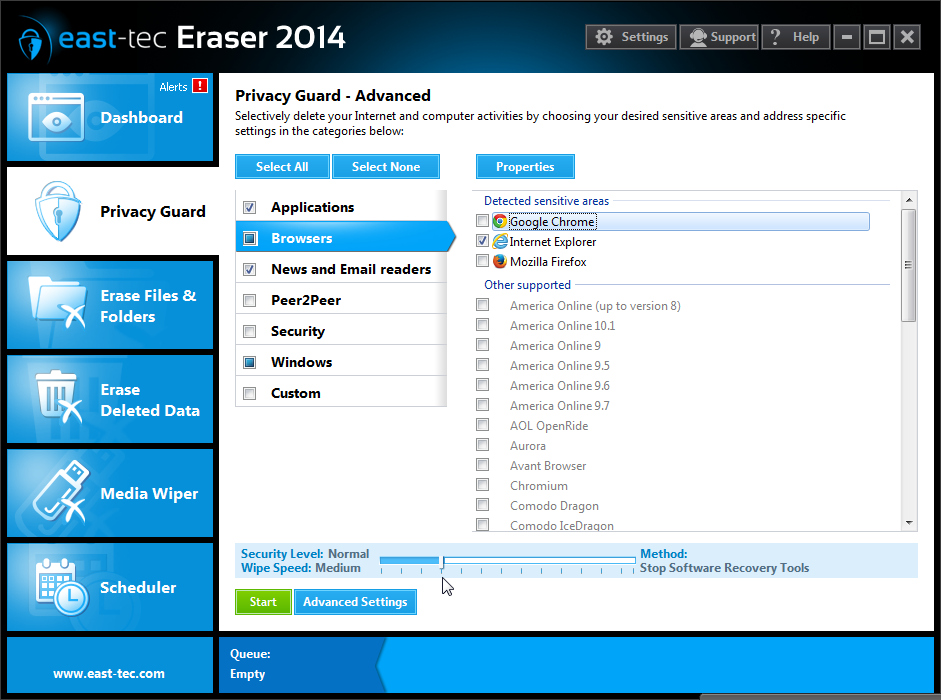
Erase Deleted Data
This feature is meant to ensure that previously deleted files and folders are gone forever, beyond recovery. It also guarantees the erasure of information stored on the computer about deleted files. (file names, properties etc.)
The best balance between speed and security in this case is the 3+7+3 Beyond DoD standards method. It takes about 3-4 minutes to erase 100 MB of data using this method. And if you have some really sensitive data to wipe, run a 35 passes Gutmann wipe once a week with the module. The best way to get it done is with the help of the built-in Scheduler so that you can pick a time and date that is convenient for you. Screenshots below show how to set the slider to select the 3+7+3 Beyond DoD standards and the Gutmann methods.
3+7+3 Beyond DoD
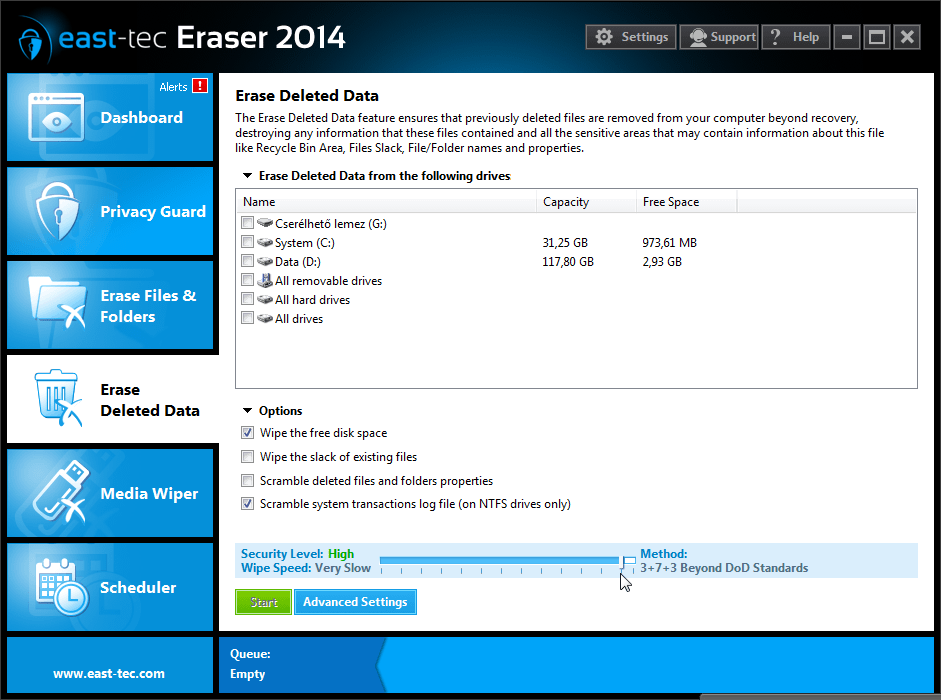
Gutmann 35 pass
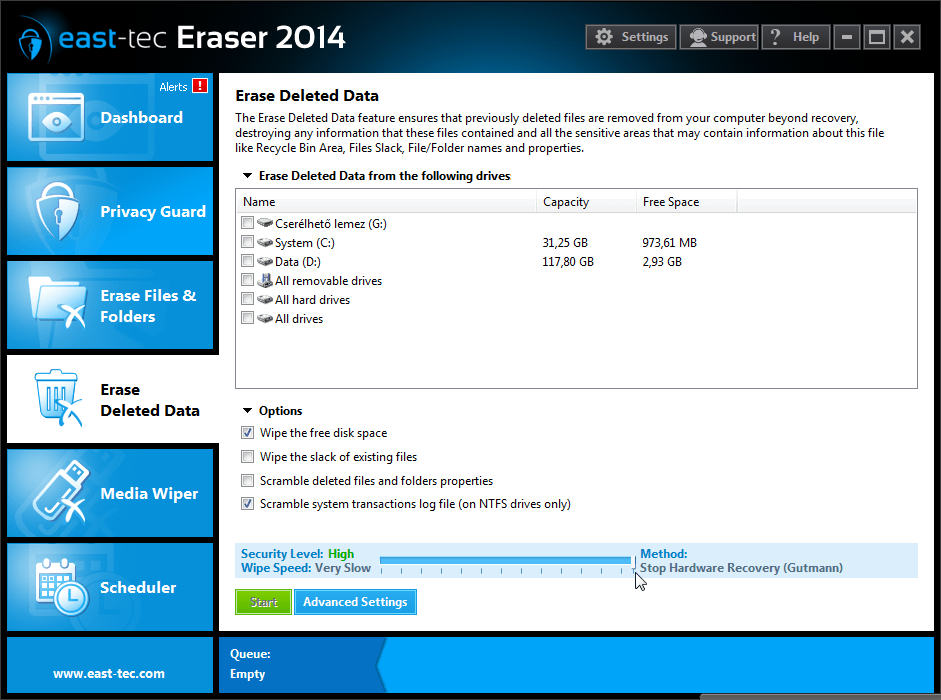
Media Wiper
This feature is meant to erase removable devices that store data on transistors. This requires a different approach as if data was stored on magnetic devices. The number of times the data gets overwritten on a storage block can influence the lifetime of a flash drive This is why we suggest the Quick wiping, or the Stop Software Recovery Tools wipe methods which provide sufficient security without wearing the device down.
But again, if your data is highly sensitive, pick a stronger method. However, keep in mind that for a stronger standard it can take hours to erase as little as 2 GB of data!
Erase Files & Folders
The slider selector comes in very handy for erasing selected files and folders because you can effortlessly adjust security levels for each and every wipe with a simple mouse movement. Our customer feedback shows that most users go for Software Recovery methods backed-up with a weekly scheduled, strong method.
For a full list of data wiping standards available in east-tec Eraser, please click here.
Check out our special offers: More than 50% discount on all packs!