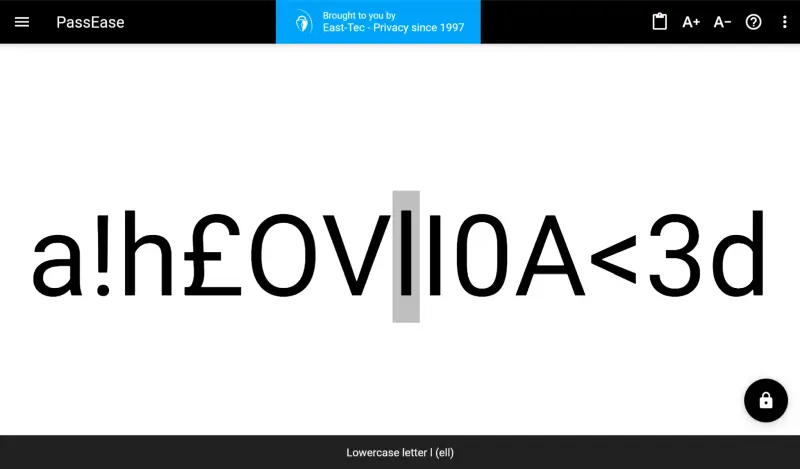Meet PassEase, a simple tool that makes passwords easier to see, handle, copy, and share. It helps in different ways. Some people get confused between characters like O and 0 or l and I. PassEase fixes that, and it can also help reduce other input errors. It can show passwords in chunks, so they're easier to remember. And because it's online, there's nothing to install. Whether you're a techie or non-techie, an elderly individual or visually impaired, you need to share passwords in classes or meetings, or you just want a clearer view of your passwords, PassEase is here to help.
Use PassEase right in your browser, no downloads or installations needed. This makes it hassle-free and easy for everyone. Your passwords? They're yours alone. We don't store, view, or share them. What's more, with PassEase being open-source, you or anyone can take a peek behind the curtain to see how it operates. This ensures full transparency and trust. It's an uncomplicated tool that keeps your privacy at its heart.