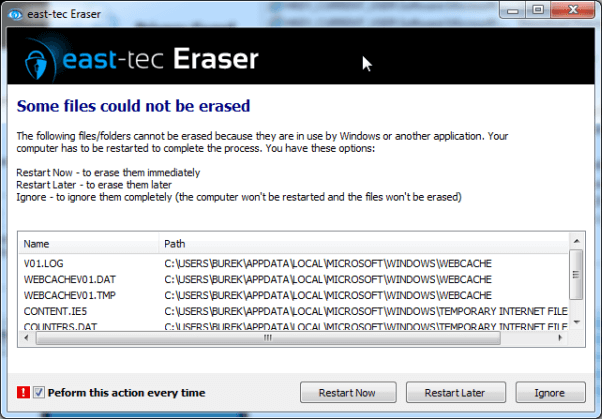Sometimes, after running Privacy Guard, you will be prompted to restart your computer. This is required to wipe files that are always loaded in the computer memory and therefore cannot be wiped while Windows is running. At restart, all locked files are unprotected/unlocked and they can be deleted. These are files that are used by Windows or Internet Explorer and they can only be erased while Windows starts.
One of these files may be the Windows paging file, that may contain sensitive information collected without your knowledge or approval. The Internet Explorer history or cookies, index.dat files are also locked while Windows is running.