The All or part of the File/Folder name dialog box accessible from the Erase Files and Folders module -> Select by criteria allows you to search for multiple files and add them to the list of items to erase.
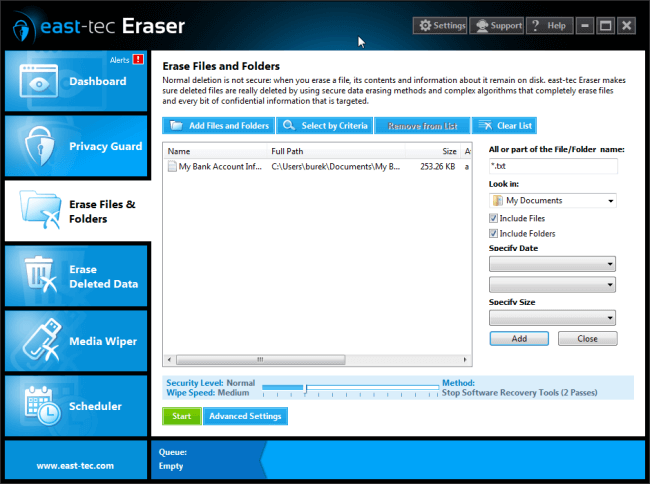
In the first input field, enter the file names you want to search for, using wildcards if necessary. For example, type *.TXT; *.WRI.
In the second field, select the drive where you want to start looking for files.
The file size, the access date or modified date of the files you are looking for can also be specified.
Click OK to start searching for files using the above filters. You can stop the operation at any time by clicking Stop.
