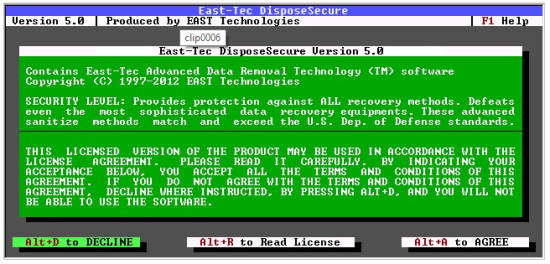east-tec DisposeSecure will first open an Introductory Screen that displays information about the current version, the licensing information and the security level of the product. If you agree with the terms of the license agreement and you want to start using the product, press ALT+A (for detailed information about the terms and conditions of using east-Ttc DisposeSecure, press ALT+R). To decline the license agreement and exit the program press ALT+D.