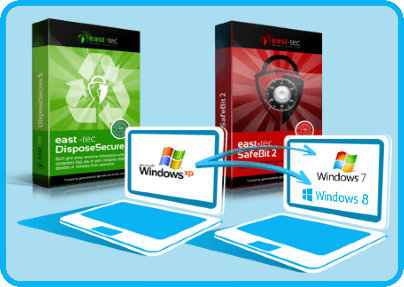Microsoft has ended its support for the very popular OS on April 8, 2014. If that move made you decide to migrate to Windows 7, or 8 in fear of increasing privacy threats, we would like to draw your attention to some crucial privacy steps you need to take in order to guarantee a secure transition. We are going to walk you through security issues from backup to HDD sanitization.
What are the privacy threats during migration?
If you update to Windows 7/8 on the same PC that runs XP
Before installing Windows 7, or Windows 8, we strongly recommend you to sanitize the hard drive of your PC. The new OS will occupy and overwrite only a certain area on your HDD, but the rest needs to be securely sanitized. This step is required to maintain your data privacy because simply formatting the disk won't securely remove sensitive deleted data remains. Those traces may be confidential emails, credit card info, social security number, private photos and so on. Simple Windows deletion and formatting does not destroy deleted data, simply moves the content to the free space of your hard drive from where it can be recovered by unauthorized parties.
If you change the PC that runs XP
According to expert estimate, 1 out of every 3 XP computer needs to be replaced in order to be able to run WIndows 7, or 8. Before you donate, sell, or retire your old XP PC, its hard drive needs to be sanitized for the reason mention above. This is an especially crucial step to take if you are a data controller, because then you are legally bound to securely erase confidential client, customer, student data, etc, off the PCs you retire, sell, or donate.
Your confidential data is exposed till the backup and sanitization is not complete
Before sanitizing the hard drive, you need to make backup copies of your important files. However, since Microsoft won't issue any more security updates, your XP PC will be very vulnerable to malware infection during backup, even if it is protected by an antivirus. Vulnerability is further increased in case your default browser is Internet Explorer 8, because Microsoft stopped providing security updates for that browser too. These, in turn, expose your confidential data to cyber criminals as long as the backup process and sanitization is not complete. Don't forget that making a backup copy of all your important and confidential files is a time consuming process. It will likely require you to browse through volumes of saved emails, documents, private photos, passwords, system data files and so on to select the ones you want to backup.
How can our products safeguard your data if you are migrating to a higher Windows OS version?
To guarantee secure migration, take advantage of our new XP Migration Pack.
Safe backup
In order to protect your data from increased malware threats till the backup is not complete, we recommend you to first move your confidential files and folders into encrypted safes with east-tec SafeBit. Then, from there, you can securely select the files/folders to be backed up. The software lets you create backup copies of your Safes in the cloud, or on removable media devices.
east-tec SafeBit:
- Keeps your locally saved emails, financial & business docs, tax filing files, private photos, passwords and more, hidden in encrypted safes
- Encodes your data with the most advanced government standard algorithm
- Lets you work with encrypted data as if it were normal, plain text data
- Hides the safes from Windows Explorer drive list
- Locks up your safes with secure, encrypted passwords
- Offers you one-click cloud, or removable media backup for encrypted safes
- Offers data protection in case of laptop theft, or loss
- Offers privacy protection on shared PCs
HDD sanitization
HDD sanitization is needed to make sure that the next owner of your retired, donated, or sold device can't steal confidential data from your hard drive. The technical reason why you need to erase HDDs is that normal Windows deletion does not destroy deleted data from them. It simply marks deleted items available for overwriting, but leaves them recoverable on the free space of your hard drive, for weeks, months, or even years. This means that deleted emails, private photos, passwords, personal, financial, and business details, etc, can be mined from your unerased HDD by unauthorized parties after the device changed hands.
HDD sanitization is an especially crucial security step to take if you are a data controller and have handled customer, patient, student, client data, etc. In this case you are legally bound to securely erase your old PC HDDs as they can contain login credentials, bank account details, credit card info, social security numbers, student behavioral data, confidential emails and all kinds of similar data that has ever been present, or deleted from the PC. east-tec DisposeSecure was designed to offer you secure, international government laws and industry regulations compliant HDD sanitizing.
The software guarantees:
- Government and industry laws and regulations compliant HDD sanitizing after backup made
- Secure removal of previously deleted business & financial data, personal details, emails, photos and more
- Protection against software and hardware recovery tools
- Bootable from CD/DVD/USB/Network
- Ideal for migrating multiple PCs at once
- Detailed data wiping report
We do hope this article has covered hot topics surrounding the Windows XP end of support and migration issue, regarding privacy security concerns. We are sure that if you avail of the protection our products offer you, your privacy will be secure during migration.