If your dad owns a PC and you haven't decided yet what to get him for Father's Day, we might be able to help you with a gift idea. Safeguarding the privacy of his browsing data, online finances, social networking, emails, Skype, documents, images and many more, become much easier and secure using east-tec Eraser. The software will securely wipe his confidential Internet tracks, applications history and Windows tracks beyond recovery. Let's take a virtual tour that shows some of the most important ways this powerful privacy suite can protect his data and identity.
1. Browser privacy
2. Email privacy
3. Chat & communication privacy
4. Financial data privacy
5. Cloud privacy
6. Documents privacy
7. Images, Music & Videos
1. Browser privacy
east-tec Eraser overwrites (wipes) the user's confidential Internet tracks to make it impossible for third parties to snoop around and restore wiped Internet tracks. The software supports well over 20 different browsers and versions, such as, Chrome, Firefox, Internet Explorer, Opera, Safari, Maxthon, etc.
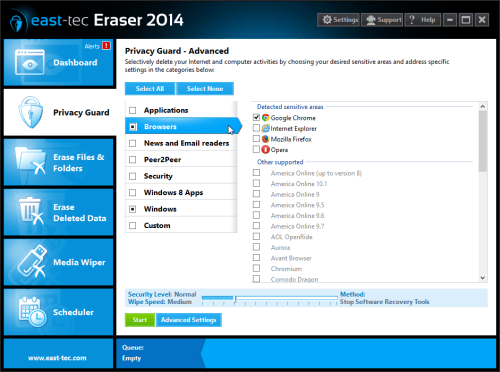
The "Basic" search wipes the most important traces: History, cookies, cache and the logs, but the user can easily configure the wipe list by adding other items to it in the "Advanced" section. Additional traces include: saved passwords, sessionstore, download history, etc (example: Google Chrome)
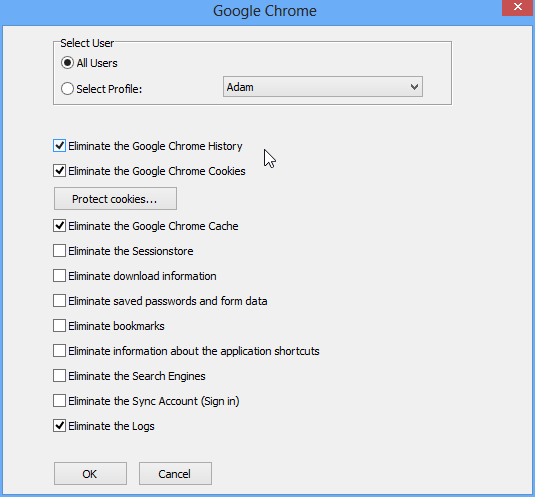
2. Email privacy
The software securely removes traces of both web and client-based emails. Traces of web-based emails are automatically removed when clearing the browser and if your Dad uses client-based emails it's very unlikely he won't be covered. The software supports over 20 apps and versions, such as, Windows Mail, MS Outlook, Mozilla Thunderbird, etc.
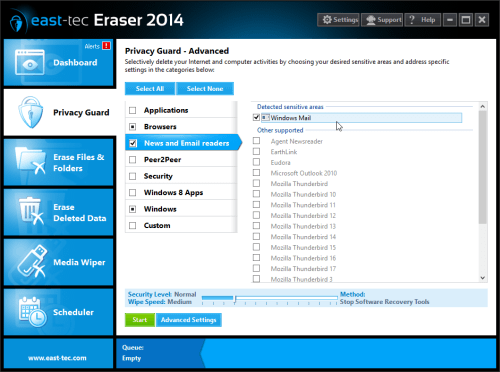
The default wipe removes the most crucial traces, but again, the list can be configured. (example: Windows Mail)
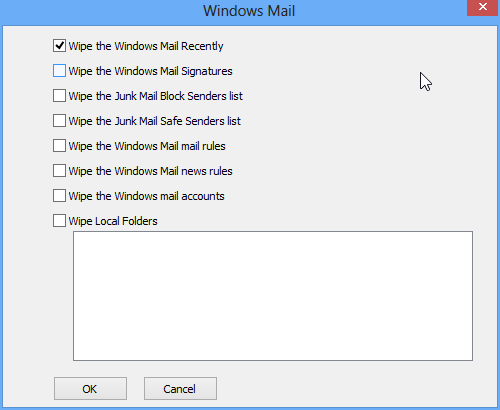
3. Chat & messenger privacy
The software covers the most important chat and communication services and apps and removes history and other confidential tracks after using them (Skype, Windows Live Messenger, Yahoo Messenger, Google Talk, etc).
Skype
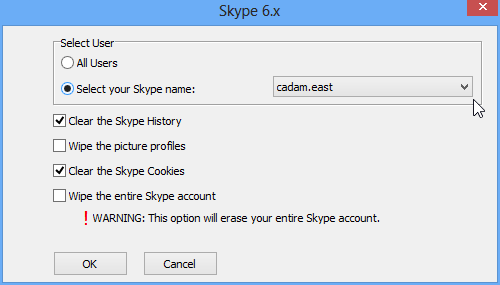
Yahoo Messenger
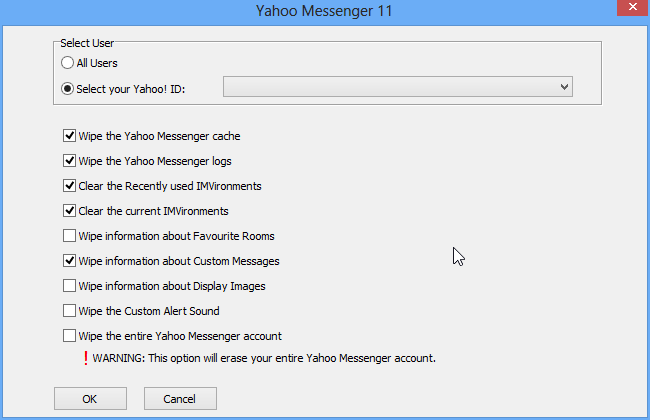
4. Financial data privacy
Traces of online shopping, banking, PayPal, Amazon, etc, are automatically wiped when the browser is cleared. But east-tec Eraser offers your Dad extra options to keep his finances secure, by wiping traces after using popular apps, such as, QuickBooks, Quicken Deluxe, or AceMoney. (example: Quicken Deluxe)
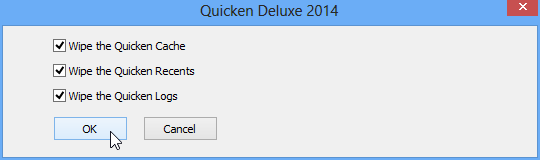
5. Cloud privacy
If your Dad uses the service to backup and share files, he can easily make all of its traces vanish with east-tec Eraser.
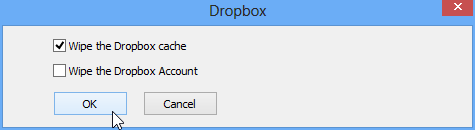
6. Documents privacy
east-tec Eraser can securely wipe confidential traces that are left behind when handling documents with MS Office and OpenOffice.
Microsoft Office
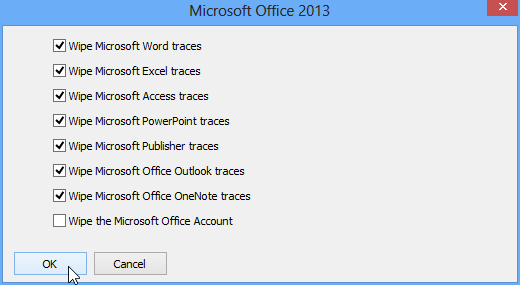
OpenOffice
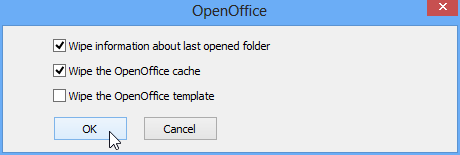
7. Images, Music & Videos
Your Dad will need not to worry about the privacy of his images, videos and music after using the most popular services and apps (Windows Media Player, Picasa, Photoshop, YouTube Downloader, iTunes, etc).
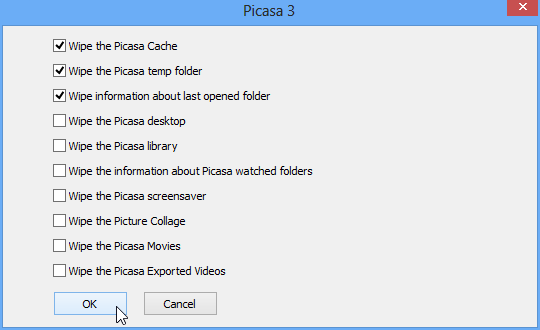
And the best news is that now you can get this comprehensive privacy suite with a big saving. Check out our store for the special offer and help Dad protect his online privacy and and data.
Check out our special offers!

